With Microsoft constantly releasing new operating system upgrades, you may be wondering is the upgrade worth it? And if so, what are the differences between my old software and the new one? What you should know about windows 11 is that there are differences between Windows 10 and 11 will be discussed here as well as tips on running the new software and how we can help you upgrade.
What’s New?
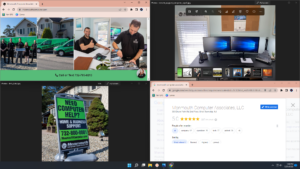
The jump from running Windows 10 to Windows 11 is a big one. There are many new changes with this update, and some of the biggest changes are seen in the design and interface, improvements in performance and gaming, as well as a redesigned Microsoft store. In regards to the actual operating system in the latest version of Windows, you can expect to have a similar experience to running a MacOS system, meaning that you have more personalization features and an improved design and interface, as well as new icons, gestures, and a start button. Windows 11 was launched on June 24, 2021, and offers a more integrated experience, connecting everything with one account; taking inspiration from the MacOS and Android systems.
Requirements for downloading Windows 11
- System: Windows 10 (2004 or later)
- RAM: 4GB
- Storage: 64GB
- Processor: 1 gigahertz (GHz) or faster with 2 or more cores on a compatible 64-bit processor or System on a Chip (SoC)
- Graphics Card: Compatible with DirectX 12 or later with WDDM 2.0 driver
- Display: High definition (720p) display that is greater than 9” diagonally, 8 bits per color channel
You can check to see if your computer is compatible with Windows 11 here.
When to Upgrade
Windows 10 was released on July 15, 2015, and included changes like a new browser from Microsoft (Microsoft Edge) and was designed around a multi-tasking Android operating system and touch-based functionality. While you can still download Windows 10, it is recommended that you do not downgrade or switch to Windows 10 when purchasing a newer computer, as Microsoft is discontinuing support for Windows 10 in 2025. This means that there will be no more updates or security patches for this version past 2025.
Windows 10 vs. Windows 11
-
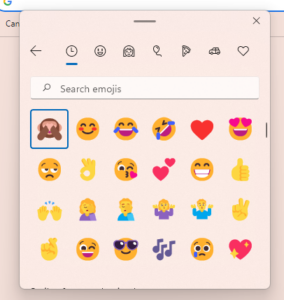
Windows 11 Emojis 
Windows 10 Emojis Design and Interface: moved start menu to the middle of the screen, window multitasking (also called “snap”) layouts, updated icons and emojis (can be accessed by hitting the windows tab and period at the same time; added new emojis, the ability to search through the emojis, access to previously used emojis/history, addition of gifs), improved widgets, gaming upgrades (improved Xbox app and graphics quality), added desktop groups
- Performance: improved battery life, replaced Skype with Microsoft Teams, seamless redocking for stitching between tablet and monitor mode, quicker reduction in download sizes for updates, improved Edge browser (more secure, faster, add-ons in browser not Microsoft store)
- Cross Compatibility: upgraded Microsoft store, adds android app support
- Security: identity protection, smart app control, personal data encryption
How We Can Help
Downloading the new operating system is much different than just running a regular software update. If your data is not backed up properly, or if there are hidden corruptions within your data or old operations software, those corruptions can carry over to the new download. It is very important to make sure that all of your data is backed up properly and there are no corruptions or other issues before updating, and we are here to help by ensuring your data is backed up safely and securely, as well as checking to see if your computer is compatible with the new software, and more.
For more information about setting up a consultation, please contact us at: 732-681-2360 or at [email protected]




